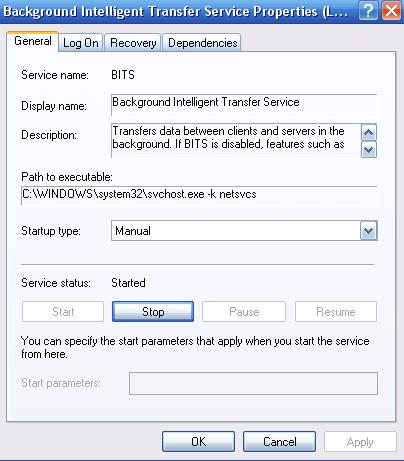Delete wuauclt.exe
Windows Update Automatic Client (wuauclt.exe) is ubiquitous. It appears in the task manager and restores automatically when you delete it. It often runs at annoying times. Don't fiddle with it unless you understand how it works and what it does. The file is in Windows/system32. Since it's constantly in use, it must be deleted from safe mode. I recommend moving it to a temporary folder or changing the name (replace "exe" with "old" for example). This allows you to restore the file when needed. Fastidious updaters will not want to fiddle with this file.
Turning on Automatic updates where malware has turned it off
In "services" click on "Background Intelligent Transfer Service". You'll see the following screen:
Click "stop". This will activate "start".
Check the security center (though the control panel) to make sure updates are active.