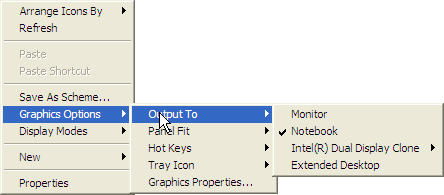Installing a second monitor
I purchased a digital projector on E-bay (Dell 1100MP). Installation instructions were scant. I had to perform 3 separate operations to connect it properly to my notebook. To begin with Windows XP detected the monitor and wanted to install additional hardware including a mouse, a keyboard and DP2200. These three could be ignored. The projector had been used with DVDs and not with a computer. I had to reset the projector to the RGB color scheme. Secondly I had to activate the second monitor on "display" in the control panel. Instructions for this can be found here. Finally I had to direct the output, in my case to both projector and notebook monitor. I found by accident that right clicking the desktop activated the following menus which allowed me to direct output appropriately. One must open an additional menu to activate the dual display. Checking "monitor" has the disconcerting effect of turning the notebook screen black!
When the second monitor is connected one needs, of course to check the dual display (still another menu to the right)
I found that the computer wasn't powerful enough to play DVDs on both monitors at the same time. Symptoms were as if the DVD drive had a "sticky spot".