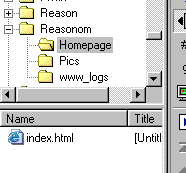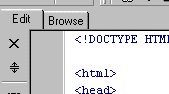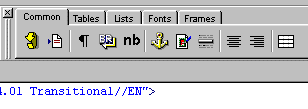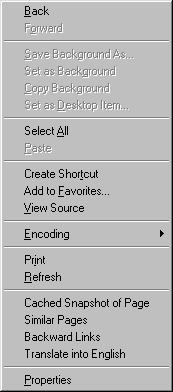HomeSite for beginners
Start with simple pages. Create the folder "Homepage". Download the "index file". Save it in the "Homepage" folder as "index.html". Open HomeSite and bring "Homepage" into view in the directory. Click on Homepage. This brings the contents of the Homepage folder into the lower left quadrant:
Now double click on "index", the file contents will appear in the workspace (edit mode). Toggle between "edit" and "browse" - see below:
Do your work in "edit" mode (text plus tags) and click to "browse" (actual HTML page). Consider making a "Quick brown fox" page, including a picture of a fox (gleaned from the web) and a link to a "fox page". Make sure your pages work on the "C" drive before uploading to your web site
You'll find most commands in the "tools tabs", the anchor, for example, inserts links:
"Common" and "Fonts" are the two most useful menus.
You can observe "edit mode" of any HTML page by right clicking on a blank space which activates the following menu:
Double clicking (left) on "view source" opens the file (edit mode) in notepad. You can cut and paste from this into HomeSite.
Make your page in "edit mode" and view in "browse"