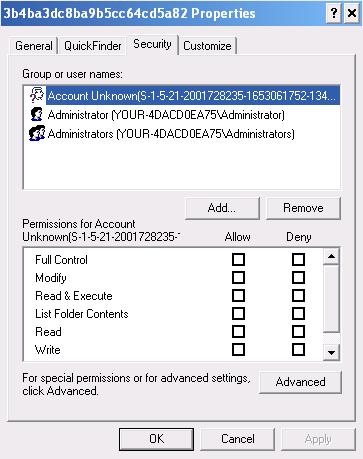Delete dotnetfx files
My operating system is Windows XP media center. My C drive accumulated 30 temporary folders each containg about 56Mb of programs, including dotnetfx25, dotnetfx35 and dotnetfx45 folders. To my chagrin they didn't permit deletion. Internet blogs led to a solution. Restart the computer in safe mode (F8 during restart). Enter as administrator. For each temporary file right click, click on "properties" and then click the "security" tab. You'll see a screen similar to that show below. Check the "full control" box, click "apply" and then click "OK". You can now delete the temporary folder.
Your hard drive must be formatted NTFS for this tab to show up.